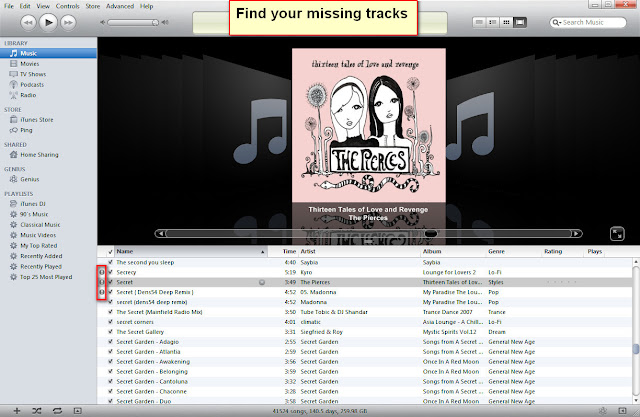Do you want to know how to remove iTunes exclamation mark/point next to your iTunes listed track? This guide will show you how to find your missing iTunes songs.
In many cases iTunes will cease to be able to play many of your listed songs in your library. This is due to iTunes not being able to find the tracks in their location. If you previously manually moved your songs or changed a number of settings for your iTunes, there might be an exclamation mark appearing next to each of the problematic tracks. You can easily fix iTunes exclamation mark by having a look at this step-by-step guide.